Are you ready to create reels that’ll make your followers stop scrolling and double-tap? There’s a new trend on Instagram, and it’s all about fusing adorable animals with mouth-watering fruits. If you’ve seen reels like Dolphin + Banana, Hamster + Strawberry, or Lion + Dragon Fruit, you know how wildly entertaining these edits are!
In this guide, I’ll walk you through making your own fun and quirky animal-fruit fusion reels using Klingai.com AI or Kaiber AI—no professional editing skills required.
Grabbing Headline
To grab attention, you need a reel idea that instantly makes viewers curious. Here are some ideas to try out with Klingai.com:
Dolphin + Banana: Picture a playful dolphin shaped like a banana—something that stands out and looks so unique people can’t help but watch.
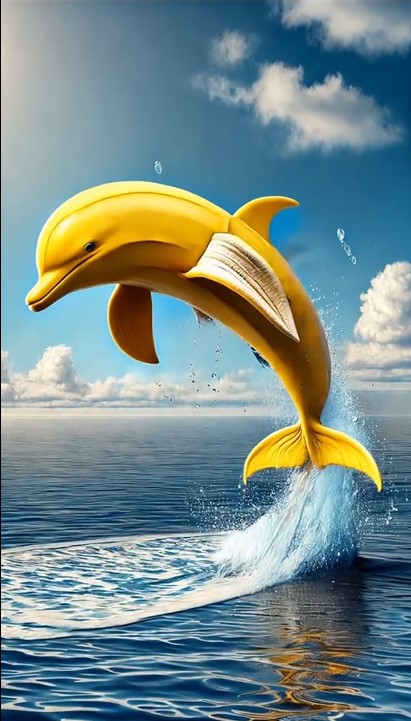
Hamster + Strawberry: Create a tiny hamster merged with a juicy strawberry; it’s cute, quirky, and absolutely reel-worthy!

Lion + Dragon Fruit: Imagine a powerful lion with dragon fruit spikes—bold and colorful, this one’s a surefire hit.

Tomato + Crab: Have you ever seen a tomato with crab legs? This is a perfect combo of cute and unexpected!

Snake + Cucumber: Slithery and green, a cucumber-snake hybrid is all about staying weird in the best way.

Pufferfish + Watermelon: Picture a round pufferfish with a juicy watermelon body—so vibrant that it screams, “Share me!”

How to Create Viral Reels for Instagram
Hybrid animal or Hybrid fruit images or videos are trending on Instagram these days. You can create these kinds of video reels in 6 simple steps.
Step 1 -Create a Simple Image Prompt
First of all, create two prompts for each item en (Dolphin+Banana).
Use Chatgpt to create these prompts. Here is a guide on how you can give the first command to Chatgpt.
Open Chatgpt and log in with your Gmail ID.
Write some words to create a prompt “I want to create an image of a Dolphin and a Banana separately, please write a prompt.”
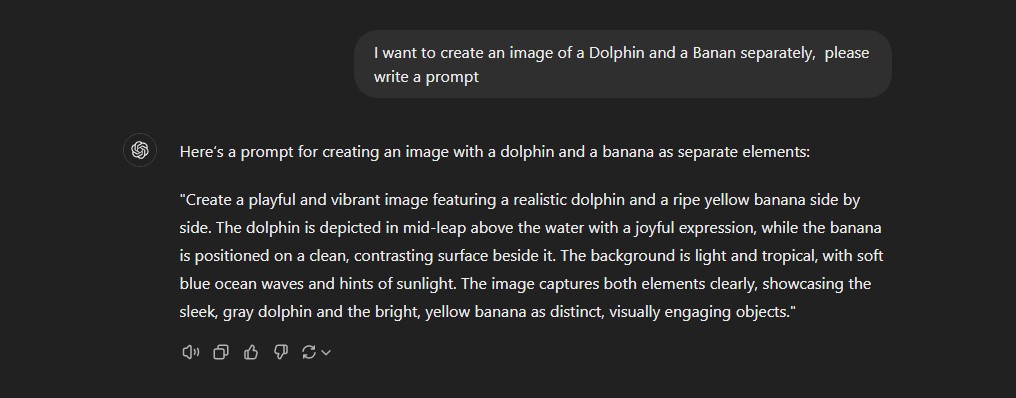
When I gave this command and Chatgpt gave me this prompt.
“Create a playful and vibrant image featuring a realistic dolphin and a ripe yellow banana side by side. The dolphin is depicted in mid-leap above the water with a joyful expression, while the banana is positioned on a clean, contrasting surface beside it. The background is light and tropical, with soft blue ocean waves and hints of sunlight. The image captures both elements clearly, showcasing the sleek, gray dolphin and the bright, yellow banana as distinct, visually engaging objects.”
Step 2 – Create Some Simple Images
I put this prompt in the free AI image-generating app/website Bing/create or Leonarod.ai and it generated four images from this prompt
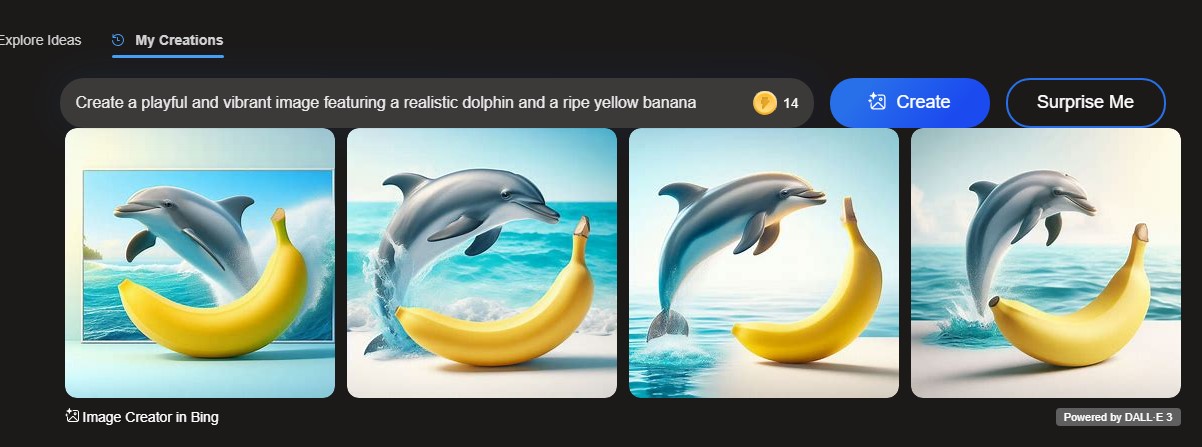
You can create these images again after making some changes or selecting one image.
Use the Canva free app to write both the item name and a plus symbol on this image.
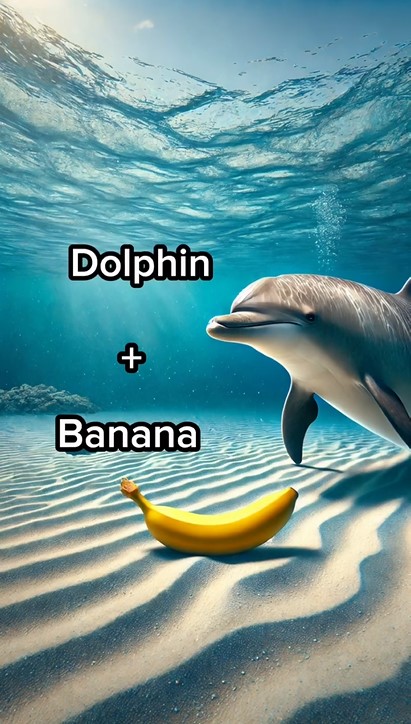
Now your first image is ready to use for a reel.
Step 3 – Create Second Prompt for Hybrid Image
Now again create a prompt for a hybrid image using the Chatgpt app.
Give this command to Chatgpt again “I want to create an image of a Dolphin and a Banan combined, please write a prompt”
And Chatgpt gave me a prompt for this hybrid image.
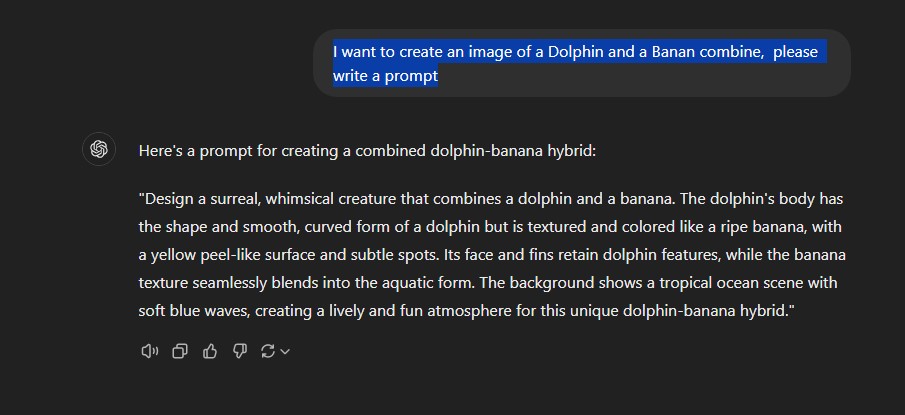
Prompt “Design a surreal, whimsical creature that combines a dolphin and a banana. The dolphin’s body has the shape and smooth, curved form of a dolphin but is textured and colored like a ripe banana, with a yellow peel-like surface and subtle spots. Its face and fins retain dolphin features, while the banana texture seamlessly blends into the aquatic form. The background shows a tropical ocean scene with soft blue waves, creating a lively and fun atmosphere for this unique dolphin-banana hybrid.”
Step 4 – Create a Hybrid Image with Prompt
Again use any free AI image generator tool to generate this hybrid image. I am using Bing/create (it is a free tool ) to create this hybrid image and it gives me four hybrid images and Dolphin and a Banana .
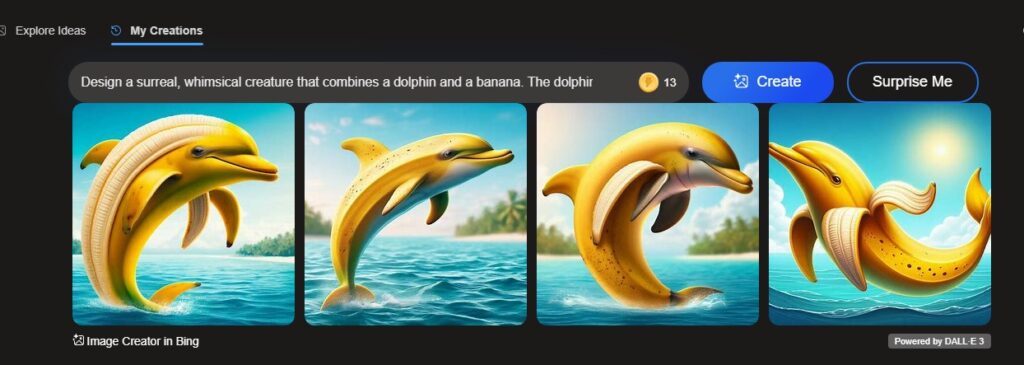
Step-5 Creating Image to Video
Use any image-to-video tool such as Klingai.com or Pixverse.ai to create video from the image.
I am using klingai.com com. Initially, it is free to create some videos. Click on AI Video and then select the Image to Video tool.
Submit your image and give a prompt for movement in the image such as “Realistic Movement” and then hit on generate video.
Your video will be ready in a few seconds.
Step 6 – Create a Combine Video for Reel
Repeat all 5 upper mentioned steps for each image and video.
Now use any free video editing app and combine all your images and videos.
First, put a simple image using the plus symbol and then use a hybrid video of this image.
Repeat this process for each image and create a final video for a reel.
Submit this video into your Instagram Channel and choose a viral song or music for your reel.
Your reel will go viral soon.
Get Ready to Go Viral with Klingai.com!
Now that you have your reel ideas, let’s get started. Klingai.com makes it super easy to bring your vision to life with AI, combining animals and fruits in ways that you’d never imagine!
Step-by-Step Guide to Creating Your Viral Reel
1. Open Klingai.com
Log in or create an account. Once you’re in, go to the “Image Fusion” feature, which lets you merge two objects seamlessly.
2. Choose Your Animal and Fruit
Let’s start with Dolphin + Banana as an example. In the search bar, enter “Dolphin” as your base image. Then, choose “Banana” as your fusion object.
3. Adjust the Fusion Details
Klingai.com allows you to set different levels of blending, positioning, and color matching, so your animal-fruit hybrids look just right. For a fun, cartoonish effect, dial up the saturation and contrast to make it pop!
4. Render and Preview
After setting your adjustments, hit “Render.” You’ll see a preview of your dolphin-banana hybrid. Review it, and if it’s perfect, download the image or directly add it to your reel.
5. Add Fun Music and Captions
Open your Instagram app, go to Reels, and upload the animal-fruit image. Add some fun, upbeat music to complement the vibe, and include captions like “Guess what this is? 🐬🍌” to boost engagement.
6. Post with Trending Hashtags
Finally, add some relevant hashtags like #AnimalFruitFusion, #ViralReels, #AIArt, #KlingaiFusion, and #InstaReels to ensure your creation reaches a larger audience.3. Adjust the Fusion Details
Klingai.com allows you to set different levels of blending, positioning, and color matching, so your animal-fruit hybrids look just right. For a fun, cartoonish effect, dial up the saturation and contrast to make it pop!
4. Render and Preview
After setting your adjustments, hit “Render.” You’ll see a preview of your dolphin-banana hybrid. Review it, and if it’s perfect, download the image or directly add it to your reel.
5. Add Fun Music and Captions
Open your Instagram app, go to Reels, and upload the animal-fruit image. Add some fun, upbeat music to complement the vibe, and include captions like “Guess what this is? 🐬🍌” to boost engagement.
6. Post with Trending Hashtags
Finally, add some relevant hashtags like #AnimalFruitFusion, #ViralReels, #AIArt, #KlingaiFusion, and #InstaReels to ensure your creation reaches a larger audience.
