These kinds of hybrid animal reels are going viral these days on Instagram. Many users are generating millions of views and followers through these reels. There is no science behind these reels while creating them. AI apps can create these kinds of reels for free. If you want to create this viral reel and grow your channel, follow this tutorial and generate a unique reel for your Instagram channel.
First of all, you need to write a prompt like this: Prompt for hybrid lion
A unique hybrid creature blending a lion and a cactus, standing proudly in a desert. The creature has a lion’s body with cactus-like green skin covered in spines, and a mane resembling cactus needles and small flowering cacti. Its paws have claw-like thorns, and the backdrop is a sandy, open desert under a bright blue sky, creating a surreal, wild atmosphere
Enter this prompt in any free online image generator like Microsoft Bing/Creator or Leonardo AI . These AI image generator websites will generate free images for you.
You will get this kind of hybrid lion image from this prompt

2nd Prompt for the hybrid image of Wolf
A mystical wolf with fur made of white roses with soft pink hues, giving it an enchanting appearance. Its eyes glow, hinting at a magical nature. Set in a dimly lit forest with trees and white rose petals scattered on the ground, the dark atmosphere emphasizes the wolf and sky, creating a dreamlike, fantastical scene.
You will get this kind of result from this prompt

3rd Prompt for the hybrid image of a turtle
A hyper-realistic scene of a giant tortoise-like creature standing in a foggy forest. Its back is covered with grass-like plants bearing bright red, blade-like petals that resemble living beings with vivid veins. The tortoise’s rough white shell contrasts sharply with the vibrant plants. With its mouth open, revealing sharp teeth, the creature appears menacing. The misty forest, with towering trees and dense shrubbery, creates a dark and mysterious setting, blending fantasy with a hint of horror, highlighting the wild and eerie side of nature
You will get this kind of hybrid image after this prompt

4th Prompt for the hybrid image of an elephant
Create a hybrid image of an elephant that appears to be a giant cloud, covered in white daisies with yellow centers. The daisies are arranged evenly across the elephant’s body and ears, giving a natural yet artistic appearance. The overall effect resembles a digitally edited photo, as this type of floral cloud cover looks otherworldly. The background is a natural landscape with green plants and trees, suggesting an outdoor scene or a simulated natural environment. The image should feel ethereal, blending realism with a dreamy, artistic touch.
You will get a hybrid elephant image from this prompt
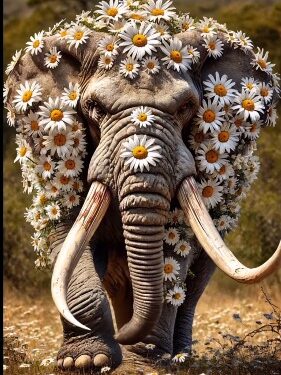
5the Prompt for Hybrid Snake
Create an artistic image of a snake-like serpentine pattern made entirely of vivid red roses, circling gracefully over a forest floor. Each rose is distinct and vibrant, standing out against the dark, shadowy background of trees and shrubs. Sunlight filters softly through the tall, lush trees above, adding a mysterious and tranquil atmosphere to the scene. The roses are carefully arranged to form a lifelike serpentine shape, with each flower clearly visible, emphasizing detail. The towering trees and dense foliage evoke a deep forest feeling, making the image feel like a beautifully crafted painting or wallpaper, filled with artistic beauty and natural elegance
You will get a hybrid Snake image from this prompt

How to Generate AI Video Reels for Instagram
Now it is time to generate realistic AI videos from these hybrid images. Open any AI app such as Lumalab.AI or Klingai.com to create a realistic video from the image. I am giving an example of Lumalab.ai and creating a video from an image. This is a free AI video-generating app.
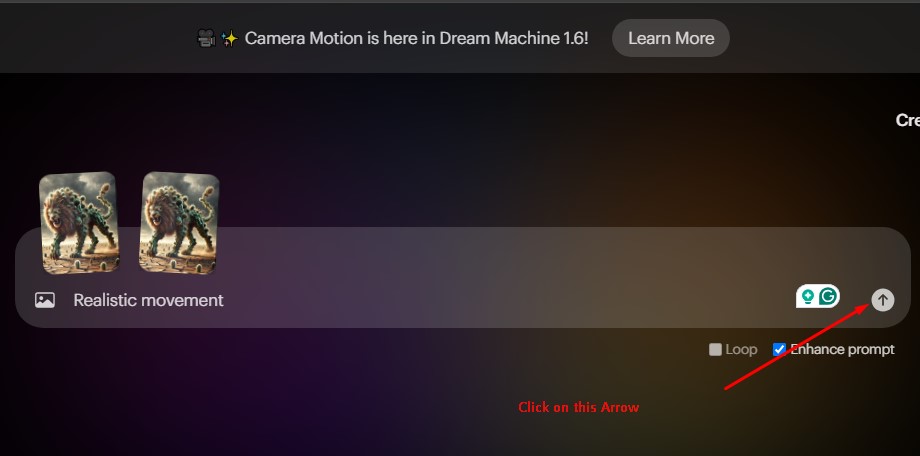
First of all open this app and sign in with your Gmail account. After logging into this app you will get some free credits for each day. You can generate ree 4 to 5 videos every day from this app.
There are two points to add your image, you can add your first and last image in this interface and generate an AI video as per your choice.
Add your first and second images and write your description such as you can write simply “Realistic Movement” and enter on the arrow in the right side of this interface.
As soon you enter the arrow your image to video will start in processing. and after a few seconds, your video will get ready.
Create one by one image to video for each image and same into your mobile.
Final Reel Generation Process
Now it’s time to generate a final reel for your Instagram channel.
Hope your images to videos are ready.
The second step is, create some separate images such as Lion and Cactus in free image-creating apps such as Bing/create or Lionardo.ai
Create separate images for each hybrid image and open the Canva application, it is also free to use.
Create separate 5 Images for two animals combined and put a plus sign in between both animals, here is the example
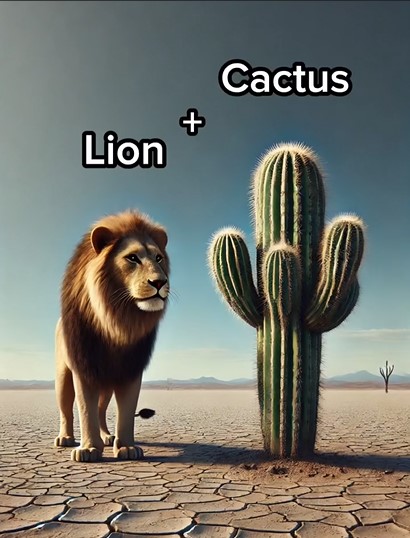
Generate separate 5 images for combined objects.
Instagram Hybrid Animal Video Editing Process
Now it’s time to give a final touch to this reel process.
Open any free video editing app, there are many free video editing apps online such as capcut.
First, insert your image and then enter that image video in the video editing app.
Repeat this process for all 5 images and AI videos
After generating this hybrid animal video, submit this video in to your Instagram channel and select some trending music so that your reel can get viral soon.
