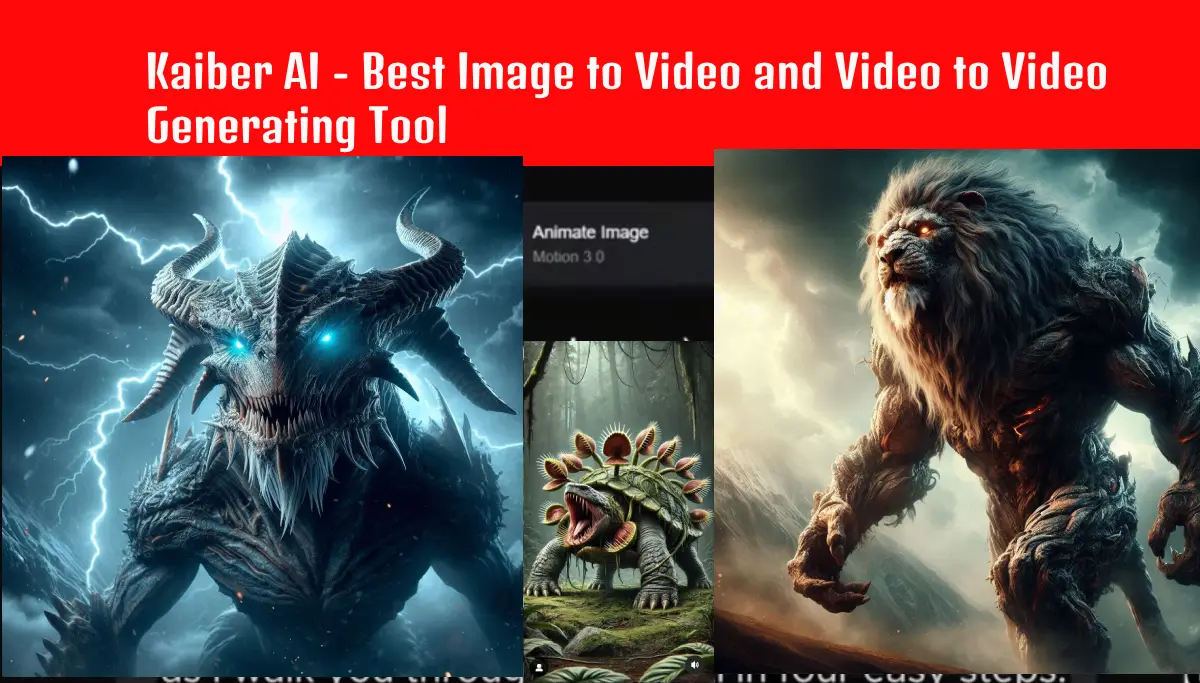Ever wonder how to turn simple images into captivating, AI-generated videos that grab attention? Kaiber AI is here to make it possible, even for beginners.
But how do you actually create those attention-grabbing videos? What makes Kaiber’s text-to-video, image-to-video, and video-to-video options different? Plus, can you make high-quality content without breaking the bank?
In this post, I’ll walk you through each feature step-by-step, so you can transform your images and videos into eye-catching creations that stand out. And by the end, you’ll see how easy it is to make a music video from scratch—ready to get started? Let’s dive in!
Kaiber AI is a Powerful Video Generating Tool
Kaiber AI is an innovative tool that uses artificial intelligence to make video creation simple. This app is perfect for anyone wanting to create professional-looking videos without complex skills. Kaiber AI allows users to add effects, transitions, and animations to videos with just a few clicks.
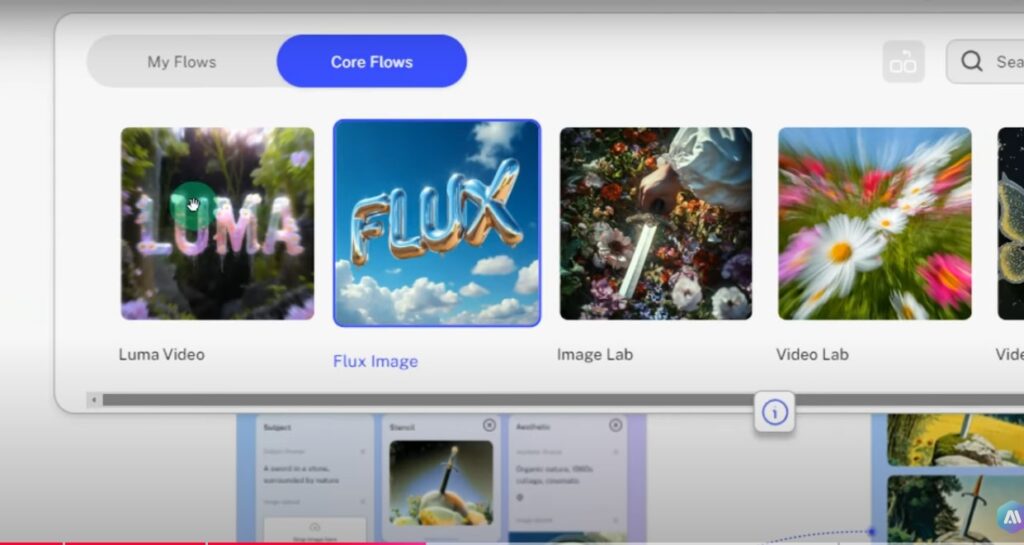
It also offers templates, making it easy for beginners to start quickly and for experienced users to customize. You can create engaging videos for social media, marketing, or personal projects. Simply upload your clips, choose effects, and add text or music. Kaiber AI has both free and paid versions, with the paid option offering more features.
Kaiber AI Best Features
Three Video Generation Methods
Kaiber AI allows users to create videos from text, images, or other videos using three main styles: Flipbook, Motion, and Transform.
Image to Video Transformation
Users can upload images and convert them into dynamic videos, including options for effects like Boomerang and customizable durations.
Users can create Instagram reels using image to video feature. These kinds of hybrid animal reels are getting viral these days.
Text to Video Creation
Kaiber AI supports converting written prompts into videos, offering different styles (e.g., cinematic, photorealistic) and settings for length and quality.
Video to Video Generation
The platform can transform existing videos, applying artistic styles and effects, though this feature has limitations compared to others.
Audio Reactive Videos
Users can upload audio tracks and create videos that respond to the music, with features for scene changes and camera movements.
Preview Functionality
Users can generate previews of videos before finalizing, allowing them to select their preferred versions easily.
Flexible Video Length
Depending on the subscription plan, users can create videos ranging from short clips (e.g., 6 seconds) to longer formats (up to 8 minutes or more).
Pro Features and Plans
Kaiber AI offers different subscription tiers (Explorer, Pro, Artist) with varying credits, video length capabilities, and additional features like 4K upscaling.
User-Friendly Interface
The platform is designed to be accessible for users, with straightforward options for uploading media and selecting styles.
Credit System
Users generate videos using a credit system, with different costs associated with the length and complexity of the videos created.
Key Features of Kaiber AI for Video Creation
Kaiber AI offers many features that make video creation easy and exciting. Here are some of its key features:
Easy-to-Use Templates: Kaiber AI provides a variety of templates to help you get started quickly. These templates are designed to look professional and save you time.
AI-Powered Effects and Filters: Kaiber AI’s AI technology lets you add high-quality effects and filters to your videos. This makes it easy to achieve impressive results without advanced editing skills.
Customization Options: You can personalize your videos by adding text, music, and transitions. Kaiber AI allows you to control colors, styles, and other elements.
High-Quality Exports: Kaiber AI allows you to export videos in high quality. This ensures that your final product looks great on any platform.
User-Friendly Interface: The app’s simple design makes it easy for beginners to use, while also providing enough options for advanced users.
How to Create Videos with Kaiber AI
Creating videos with Kaiber AI is easy and fun. Here’s a step-by-step guide:
Download and Install Kaiber AI: Start by downloading Kaiber AI from the official app store or website. Once downloaded, install the app on your device.
Create an Account or Log In: Open the app and create a new account if you’re a first-time user. If you already have an account, log in to start.
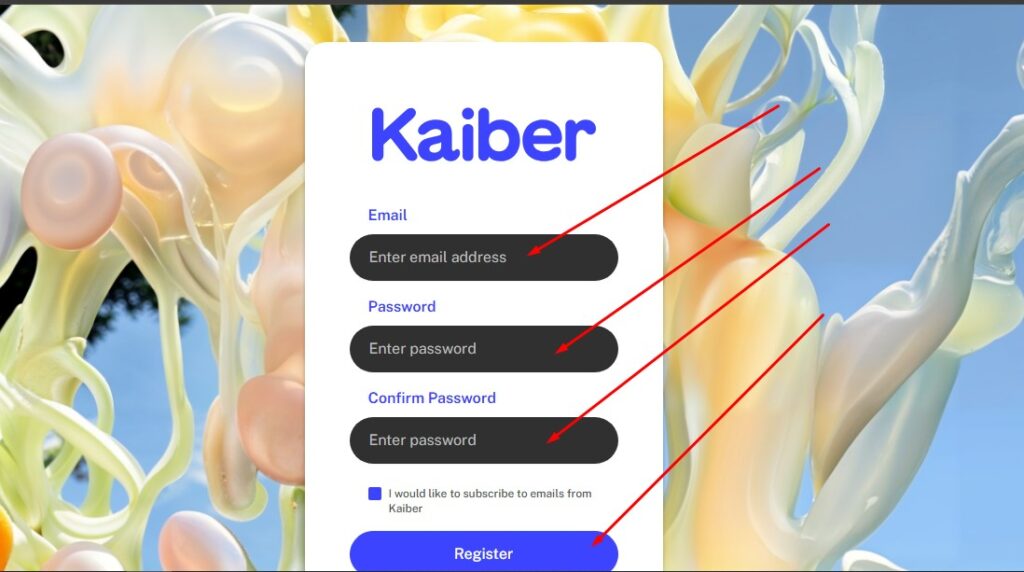
Start a New Project: Once you’re logged in, click on “New Project.” This will open a blank canvas for your video.
Upload Media: Add your photos or video clips to the project. Kaiber AI allows you to upload multiple files, so feel free to include as much content as you need.
Choose a Template: Kaiber AI offers several templates. Select one that best matches the style of your video. Templates help you start fast by providing a basic layout and effects.
Add Effects and Filters: Customize your video with AI-powered effects, filters, and transitions. These options make your video look polished and unique.
Add Text and Music: You can add text for captions or titles, and choose music to set the tone. Kaiber AI has built-in options or allows you to upload your own audio files.
Preview Your Video: Before finalizing, preview the video to see how everything looks. Make adjustments as needed.
Export and Share: Once you’re satisfied, export your video in high quality. Kaiber AI allows you to save the video to your device or share it directly to social media.
Kaiber AI Super Studio Guide- Key Features and How to Use it
Upgraded User Interface:
The canvas layout offers a step-by-step process for creating images and videos.
New users may find the interface overwhelming initially, but it becomes intuitive with practice.
Luma Video and Flux Image Modules:
Kaiber now allows direct use of Luma video and Flux image, expanding creative possibilities.
These modules streamline the workflow for creating dynamic content.
Image Generation:
To generate an image, simply drag the Flux image module onto the canvas.
Enter a prompt and click the generate button (indicated by a smiley face icon).
Users can create multiple iterations of an image, ensuring a range of options.
Infinite Canvas:
The platform features an infinite canvas that lets users organize their projects efficiently using corner navigation tools.
Video Creation from Images:
Transition from images to video effortlessly using the Luma module.
Users can upload images or files and set start and end keyframes, along with prompts for action (e.g., “eating a burger”).
Ease of Use:
The process is user-friendly, requiring minimal steps to generate complex videos from simple prompts.
I think Kaiber AI has some extra features instead of Kling AI
Expect some exaggerated facial expressions in generated videos, adding a unique flair to the output.
Affordable Pricing:
Kaiber AI’s pricing model is competitive, at just $15 per month, providing significant value for its powerful features.
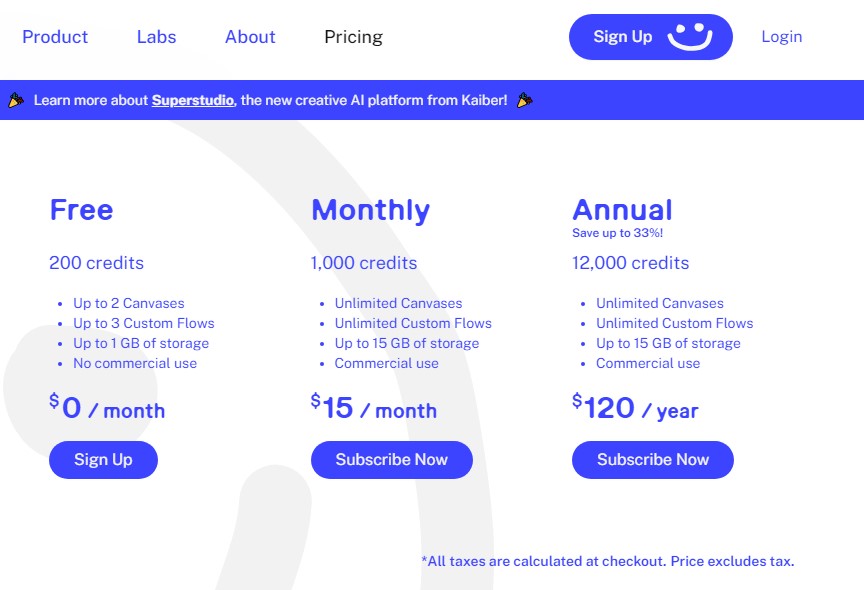
Limitless Creative Potential:
The Super Studio update positions Kaiber AI as a transformative tool in video creation, suitable for both beginners and advanced users.
Continuous Updates:
Users are encouraged to stay tuned for future updates and tutorials, which will explore deeper functionalities of the platform.
Community Engagement:
The guide encourages users to subscribe to the channel for more insights, tutorials, and creative content ideas.
Getting Started with Kaiber AI – Super Studio
Create an Account:
Visit the official Kaiber AI website and sign up for an account to access the Super Studio features.
Navigate the Canvas:
Familiarize yourself with the canvas layout and available tools to optimize your workflow.
Experiment with Modules:
Test out the Luma and Flux modules by creating various projects to understand their functionalities.
Generate and Edit:
Play around with image and video generation prompts to explore the creative capabilities of Kaiber AI.
Share Your Creations:
Engage with the community by sharing your projects and learning from others.